What do I need to do to connect to Wi-Fi?
What is Wifi?
Everywhere you go, you’re likely to hear the term “Wi-Fi Connected” Maybe it’s the restaurant that claims to have free Wi-Fi or a friend who asks for the Wi-Fi password. You use Wi-Fi all the time, but there’s a good chance that you don’t really know what it is or how it works. Some people might tell you that Wi-Fi is just another term for the internet, but that’s not exactly true.There’s a lot to learn about how wireless technology works and how you can use Wi-Fi to enhance your experience on the web.
How does Wi-Fi work?
Wi-Fi has become an integral part of our fast-paced everyday lives. Thanks to Wi-Fi, we no longer have to be tethered to the Internet with cables. But have you ever stopped to wonder how it works?Wi-Fi uses radio waves to transmit information between your device and a router via frequencies. Two radio-wave frequencies can be used, depending on the amount of data being sent: 2.4 gigahertz and 5 gigahertz. What does that mean, though? Well, a hertz is just a measurement of frequency. For example, let’s say you’re sitting on a beach, watching the waves crash to shore. If you measured the time between each wave crash, you’d be measuring the frequency of the waves. One hertz is a frequency of one wave per second. One gigahertz, on the other hand, is one billion waves per second. (Thank goodness beaches aren’t like that—it probably wouldn’t be too relaxing.) The higher the frequency, the greater the amount of data transmitted per second.Wifi is the wireless technology that all internet-enabled devices use to get online — without messing around with cables.Home wifi internet is made possible via a wireless router, which is basically a box that transmits and receives wireless signals between an internet connection and internet-enabled devices.
To communicate with a router and connect to wifi, a device must have a wireless adaptor. Most internet-enabled devices today come with a wireless adaptor built in — but older computers may require a plug-in adaptor in order to get online wirelessly
HOW TO SET UP A HOME WIFI NETWORK?
WiFi plans will be of no use if we do not set up a home network in the right way. Setting up a home WiFi network is not too difficult. The following steps explain the process in a simple and easy way:
1.Get the right router
2.Connect the router to the modem
3.Connect the computer with Ethernet cable
4.Install router software
5.Open configuration page
6.Enter the internet connection information
7.Secure the router
8.Set the wireless settings
9.Figure out where to place the router
10.Connect a device
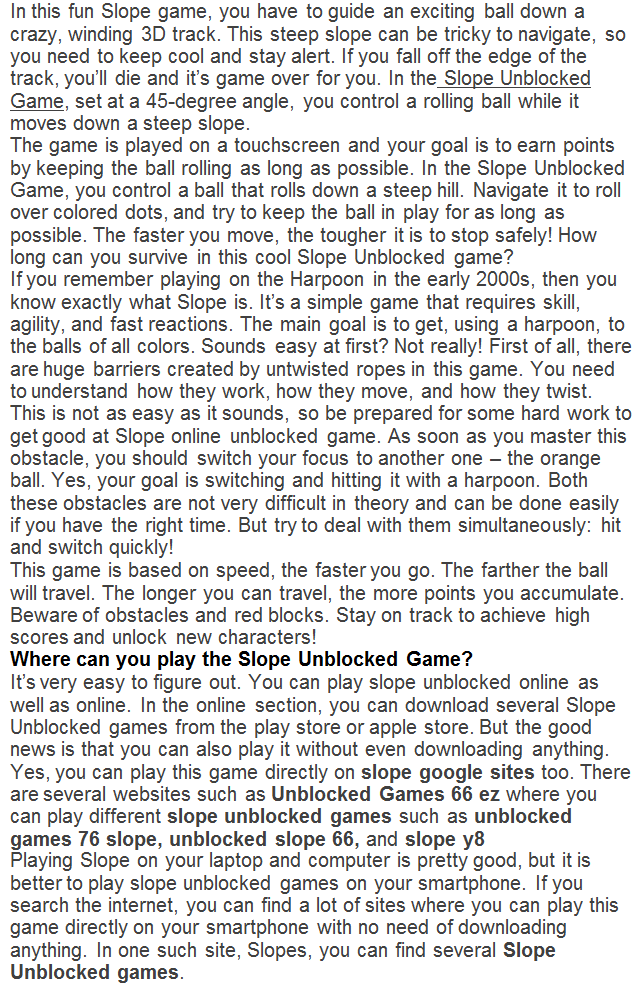
Comments
Post a Comment